Online safety at home
Creating a safe online environment for children at school is a responsibility we take very seriously and you can find more information on how we do this in our E-Safety Policy (available on our policies page). We know that parents or carers will also wish to create a safe online environment at home and the following information and resources may help if you are unsure how to go about this.
We strongly recommend you set age-appropriate parental controls on digital devices and use internet filters to block malicious websites. These are usually free, but often need to be turned on. The resources below or device instruction manuals will help you find information on how to do this for your devices.
Don't know where to start?
These resources support parents and carers to keep their children safe online:
- Thinkuknow provides advice from the National Crime Agency (NCA) on staying safe online
- Parent info is a collaboration between Parentzone and the NCA providing support and guidance for parents from leading experts and organisations
- Childnet offers a toolkit to support parents and carers of children of any age to start discussions about their online life, to set boundaries around online behaviour and technology use, and to find out where to get more help and support
- Internet matters provides age-specific online safety checklists, guides on how to set parental controls on a range of devices, and a host of practical tips to help children get the most out of their digital world
- London Grid for Learning has support for parents and carers to keep their children safe online, including tips to keep primary aged children safe online
- Net-aware has support for parents and carers from the NSPCC, including a guide to social networks, apps and games
- Let’s Talk About It has advice for parents and carers to keep children safe from online radicalisation
- UK Safer Internet Centre has tips, advice, guides and other resources to help keep children safe online, including parental controls offered by home internet providers and safety tools on social networks and other online services
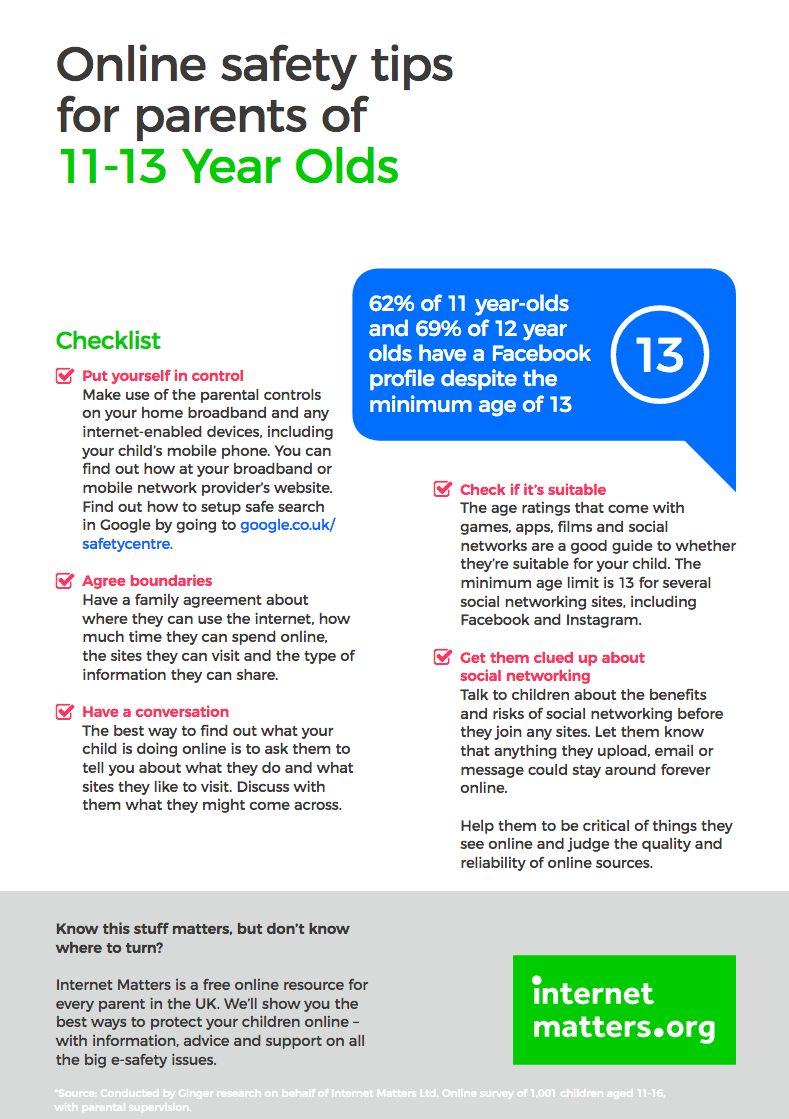
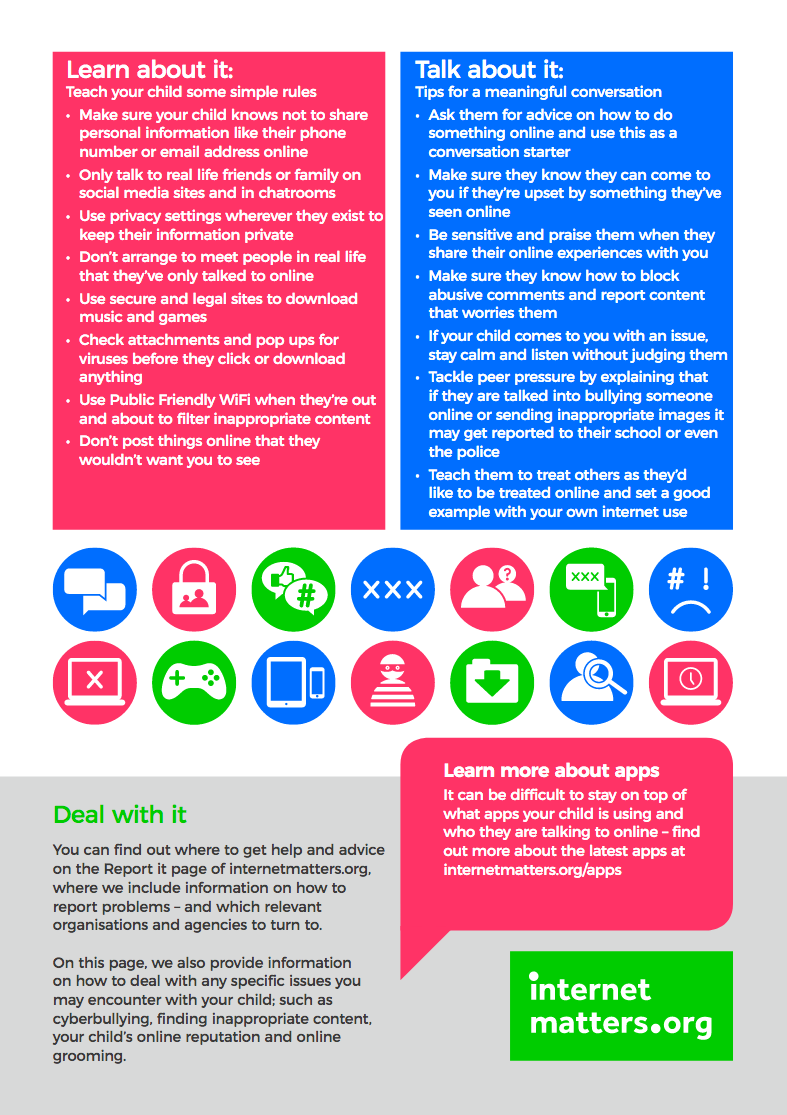
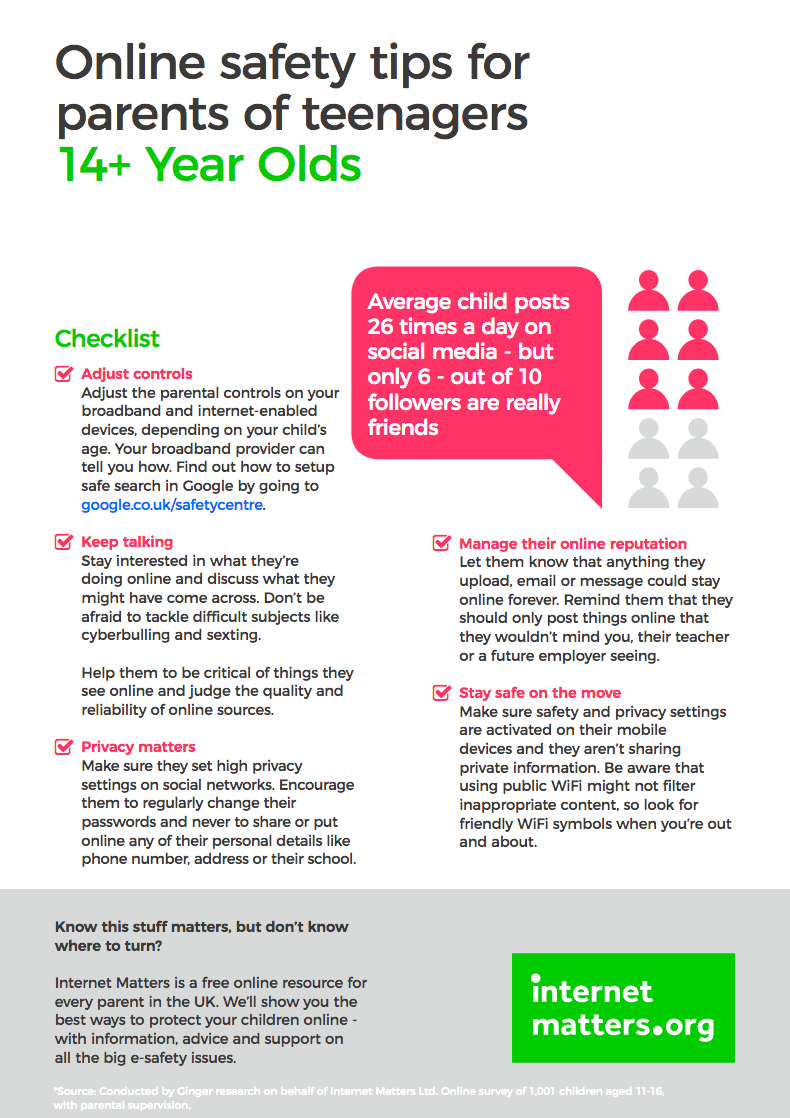
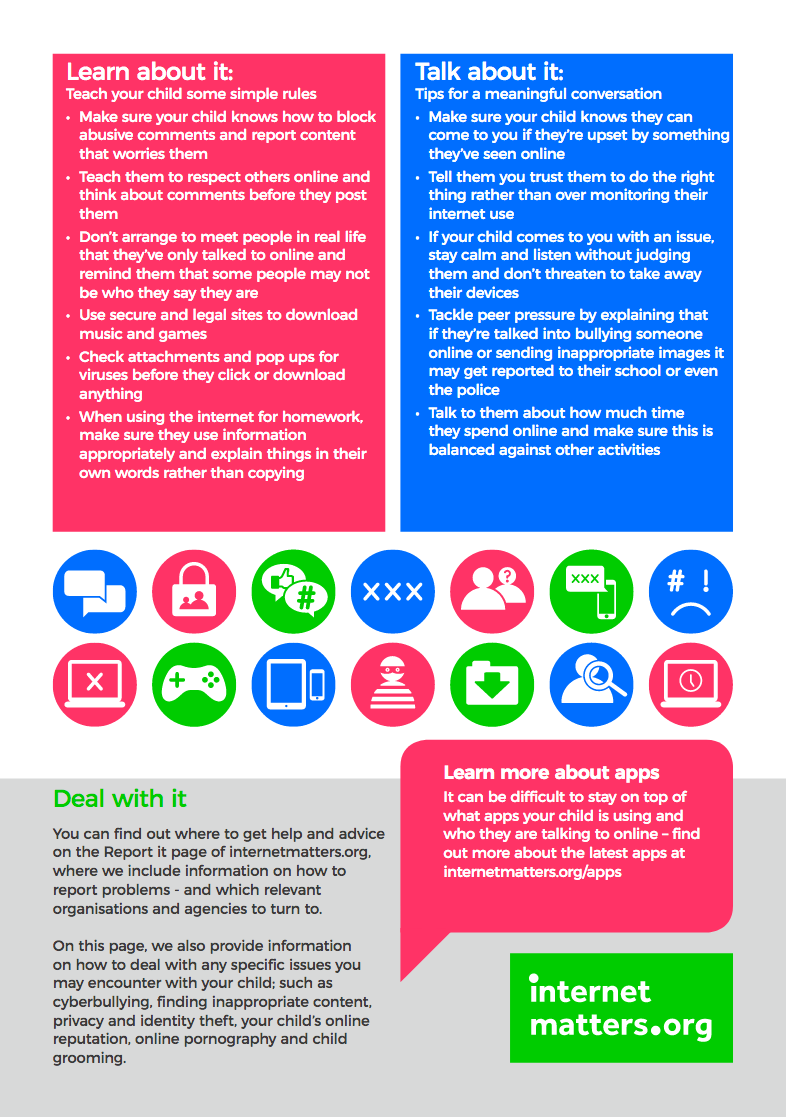
Reporting concerns
If you have any concerns regarding a child's welfare, please report this to one of our Safeguarding Team, led by the Safeguarding & Welfare Officer, as soon as possible.
You can also report harmful or upsetting content found online as well as online bullying or abuse to, and seek advice from, other agencies in the following ways: